The first post in an occasional series pointing out why what you think is a good idea for your map might not be so cool after all.
Here's a choropleth map. It doesn't matter what it's showing but the use of colour to conotate low to high is fairly easily understood. Yellow is seen as 'low' and as you move through to red you see something that means 'more'.
This works because we see light as less and dark as more and this colour ramp fits that schema. There are 6 colours on this map. We can differentiate them pretty easily. We can therefore easily establish which countries share similar characteristics (the purpose of the map). Any more than 6 or 7 and we start to struggle to distinguish unique colours on the map. Simple. Easily understood but...my don't people find these boring so how about we jazz it up a bit...
Here's another version, this time mashed up onto a topographic basemap.
Is it better?
I'd say no because a choropleth is its OWN basemap and by adding an underlay we add unnecessary visual clutter. Thematics are normally single-themed, so omitting detail that would make them harder to view is a core principle. Slapping it on top of a topographic map that obscures labels and other detail seems pointless. Labels are, in fact, cut off when they perhaps extend across water into the land area anyway. This adds nothing yet putting thematics over the top of topographic basemaps is a trend we see all the time because online basemaps are visible by default (they can normally be switched off).
But it gets worse...I've lately seen this type of choropleth...the blended choropleth.
Here for some reason, known only to the map author, the basemap and the thematic overlay have been blended together. The problem here is that by blending the two maps (or even using transparency for the thematic layer) you actually create a result that leads to significant problems for reading the map, seeing the patterns and understanding the distribution of the mapped theme.
Look at the following version without the water.
It's not now a choropleth. You just destroyed it. This map has, in fact, 44,271 colours. That's a few more than 6 or 7. It's impossible to identify areas of similar characteristics because they no longer exist. It's almost impossible to even see that there's a thematic overlay or that the theme is at country level.
If you really want to blend your choropleth with a basemap...pick something neutral so that there is a consistent canvas. Your colours will change and become a little duller (because you're adding grey) but they will be consistent across each area and will remain relative to one another visually. The following uses a grey basemap. You could argue internal water masses are a problem and you'd be right...but at least the map still functions at a basic level.
Blending choropleths with a basemap is a cart-oh-nono, particularly if you use a topographic basemap. You may think it looks cool, but it isn't. It makes the map that much harder to read and understand. Please don't do it.
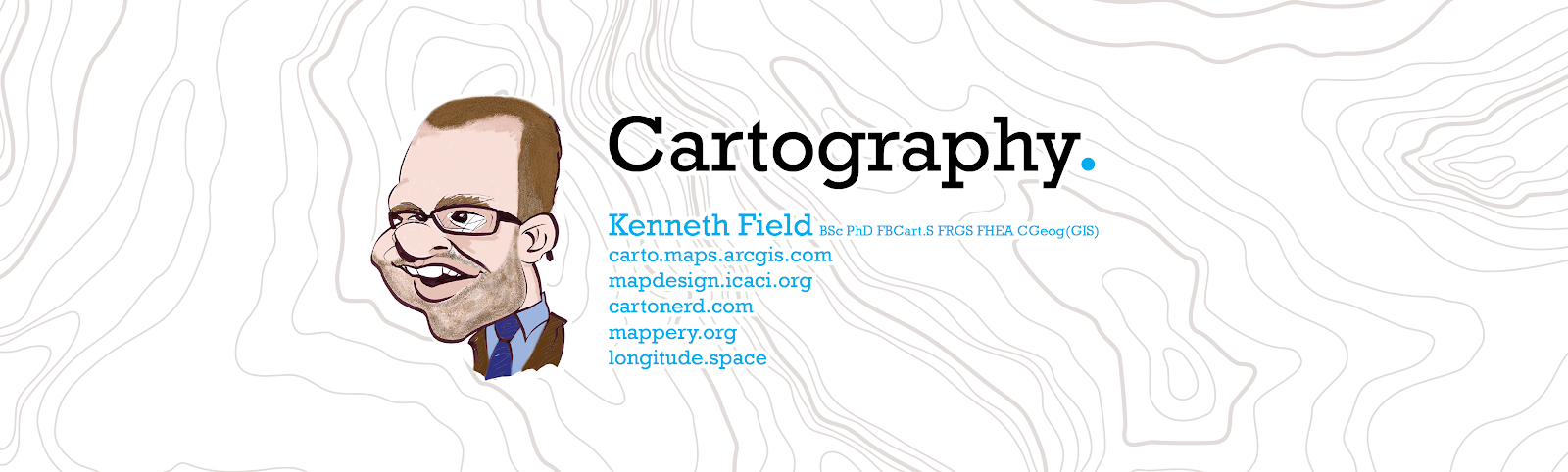





I just found myself doing the "John Wayne squint test" on the above and it totally reinforces your point! It also brings back memories of a useful and amusing Digital Mapping class.
ReplyDeleteHey Chris, Good to hear from you. I still get people to do the John Wayne Squint test...works well and looks great at the front of a workshop of 400 people :-)
DeleteIs the connection of Yellow = Low, Red = High standard? Because the statistical package I use defaults to the opposite, and I had thought that this makes a sort of sense because yellow heat is hotter than red heat. (This is different, however, when green and blues are involved)
ReplyDelete